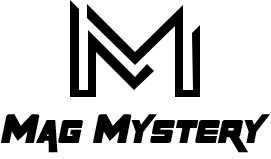In today’s digital age, online reviews play a crucial role in shaping the reputation and success of businesses. Among the various platforms, Google Reviews stands out as one of the most influential sources of feedback and credibility. If you’re wondering how to access and leverage these reviews effectively, you’ve come to the right place. In this comprehensive guide, I’ll walk you through the step-by-step process of viewing your Google Reviews and maximizing their potential for your business growth.
1. Understanding the Importance of Google Reviews
Before diving into the practical steps, it’s essential to grasp why Google Reviews matter. These reviews serve as social proof, offering potential customers insight into the quality of your products or services. Positive reviews can attract new customers, while negative reviews may deter them. By actively managing and responding to reviews, you can enhance your online reputation and credibility.
2. How to See Google Reviews on Desktop
Step 1: Log into Your Google Account
To view your Google Reviews, start by logging into your Google account.
Step 2: Search for Your Business
Next, use the search bar to find your business profile on Google.
Step 3: Navigate to the “Reviews” Section
Once you’ve found your business listing, scroll down to locate the “Reviews” section. Here, you’ll find a compilation of all the reviews your business has received.
3. How to See My Google Reviews on Mobile Devices
Step 1: Open the Google Maps App
If you’re using a mobile device, open the Google Maps app.
Step 2: Search for Your Business
Enter the name of your business in the search bar to find your listing.
Step 3: Accessing the “Reviews” Tab
Once you’ve located your business, navigate to the “Reviews” tab to view and manage your Google Reviews conveniently.
4. Diversifying Aspects of Google Reviews
Google Reviews encompass various elements, including star ratings, written feedback, and images. It’s crucial to analyze both positive and negative reviews to gain insights into customer sentiments. Additionally, promptly responding to reviews demonstrates your commitment to customer satisfaction.
5. Google Reviews for Business Growth
Positive Google Reviews can significantly impact your business by building trust with potential customers and improving your local search ranking. By encouraging satisfied customers to leave reviews and addressing any concerns raised in negative reviews, you can strengthen your online presence and attract more business.
6. Guidelines for Getting More Google Reviews
Providing Excellent Customer Service
Deliver exceptional experiences to your customers to increase the likelihood of receiving positive reviews.
Sending Follow-Up Emails
After a purchase or interaction, send follow-up emails requesting feedback and providing a direct link to leave a review.
Offering Incentives
Consider offering incentives, such as discounts or freebies, to customers who leave reviews, but ensure compliance with Google’s review policies.
7. Handling Negative Reviews
Responding Professionally
When responding to negative reviews, remain professional, empathetic, and proactive in resolving the issue.
Addressing Customer Concerns
Acknowledge the customer’s concerns and offer solutions or alternatives to rectify the situation.
8. Case Studies: Real-Life Examples of Businesses Benefiting from Google Reviews
Explore case studies of businesses that have successfully leveraged Google Reviews to enhance their online reputation and drive business growth.
9. Conclusion: Power of Google Reviews for Success
In conclusion, Google Reviews are a valuable asset for any business looking to establish credibility, attract new customers, and thrive in today’s competitive landscape. By actively managing and leveraging these reviews, you can position your business for long-term success.
FAQs (Frequently Asked Questions)
Can I delete or hide negative reviews on Google?
Google does not allow businesses to delete or hide genuine reviews. However, you can respond to negative reviews and address any concerns raised.
How can I improve my Google review rating?
Focus on providing exceptional customer service, encouraging satisfied customers to leave reviews, and promptly addressing any negative feedback.
Are fake Google reviews illegal?
Yes, posting fake reviews violates Google’s review policies and may result in penalties for the business responsible.
Can I dispute a Google review?
While you can’t directly dispute a review, you can flag it to Google for removal if it violates their policies or is spammy.
How often should I see my Google reviews?
It’s recommended to monitor your Google reviews regularly to stay informed about customer feedback and respond promptly when necessary.